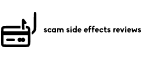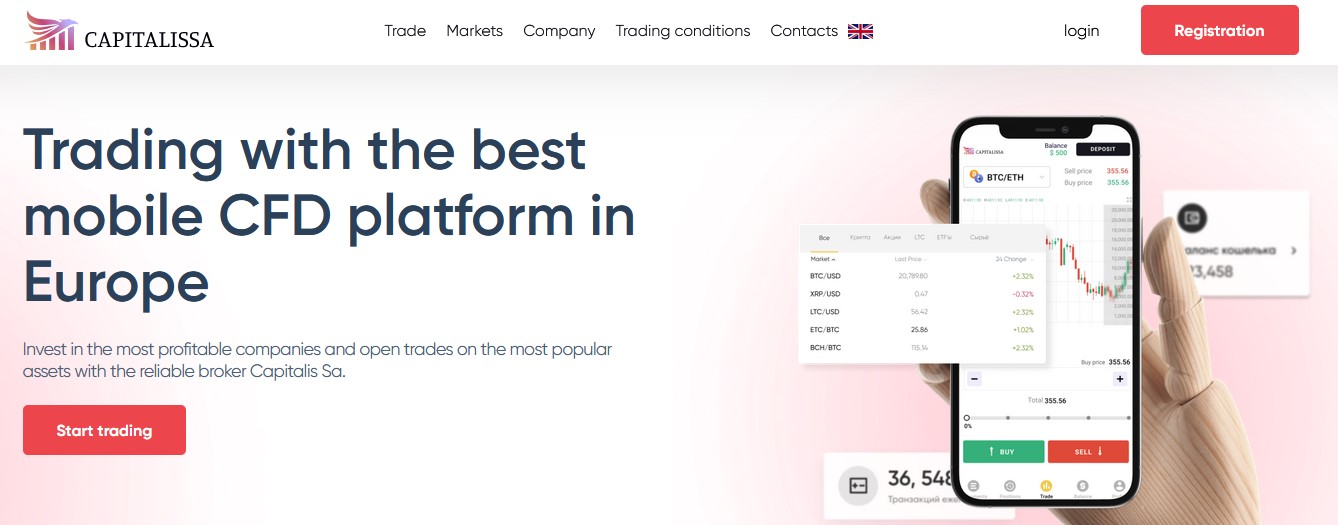Samsung S27AM500NI review: a smart monitor with voice control
 Julius Conley
16 / February / 21
Visitors: 780
Julius Conley
16 / February / 21
Visitors: 780
We have long been accustomed to TVs with Smart prefixes. But Samsung has gone a step further: it has released a monitor with smart hardware. The S27AM500NI has onboard memory, a remote control with voice control and an operating system with app installer. Why would a display need all this? Test the new model to answer the questions.
Advanced features
Samsung S27AM500NI is not only a desktop display but also a stand-alone device. The monitor can be called a minicomputer because it has its own processor, memory and operating system.
The novelty runs on OS Tizen with built-in application shop. This greatly extends the capabilities of the monitor.
It is easy to download a bunch of useful programs: online movie theatres, music services and so on. Popular utilities like YouTube and Netflix are loaded by default, and there's a built-in browser. You can even edit Microsoft Office 365 documents - there's pre-installed software for that. Start editing an Excel spreadsheet on your home monitor and continue on your office laptop. The data are synchronised via the cloud.
The menu interface is simple and clear, it resembles the shell in Samsung televisions. When you launch it, a ribbon menu opens with the most popular programmes and settings. If you select an item in the main ribbon, its submenu opens at the top.
The One Remote control is included. Its interesting feature is the voice control via the built-in microphone. Word recognition is implemented at a high level: the system understands fast and fuzzy speech. Use your voice to open utilities, change volume, search for YouTube videos and even read the weather.
Plenty of connectivity
Wired and wireless connectivity options are a pleasant surprise. There are two HDMI 2.0, a pair of USB-A, a Bluetooth module for wireless headphones and peripherals, and Wi-Fi. With the latter, in addition to Internet access, a lot of interesting features are implemented. For example, Android smartphone users can beam images from their gadget to the monitor. For owners of Apple devices there is support for Airplay 2 technology. It allows you to show content from your iPhone and MacBook on the big screen.
It's easy to activate the remote PC connection in the settings. So you can see your computer's desktop on your monitor even if it's in a different city. Owners of Windows 10 laptops can get the picture directly onto the Samsung S27AM500NI via Wi-Fi, which means no wires are needed.
In order not to confuse the user in all the variety of connections, there is a special AI-assistant. It gives tips when connecting to Android and iOS gadgets, desktops, gaming consoles and so on.
Part of Samsung's ecosystem
The monitor functions with all current smartphones. However, there are nice bonuses for owners of devices of the South Korean brand. Perhaps the most interesting of these is the DeX mode. If you have a Samsung device with this function, in one click you can deploy a multi-window version of Android with support for all mobile applications on a large display. On the 27-inch screen, you can comfortably check your emails, chat in messengers, process images and even do simple video editing.
On current Samsung gadgets, DeX technology works without wires or a docking station. Connecting your monitor with your smartphone is a breeze.
Plus, Samsung owners can also benefit from the Tap View feature. Simply touch the device to the monitor's frame and mobile content appears on the large display. The S27AM500NI model supports SmartThings, Samsung's smart home platform. The monitor can be controlled remotely from a smartphone: control power, turn up the volume, run apps. The 27" panel conveniently displays all active sensors and adjusts their operation. A logical solution for users who actively use the brand ecosystem.
A screen for everyday tasks
The 27-inch novelty uses an eight-bit VA-matrix manufactured in-house. The resolution is 1920x1080 dots, the pixel density is 82 PPI and the refresh rate is 60Hz. These are typical characteristics for a monitor that is designed for multimedia content, not for gaming or professional tasks. The settings allow you to adjust the colour reproduction, brightness, contrast and other parameters. Or you can trust the smart software.
Adaptive Picture automatically adjusts picture settings based on room lighting.
The surface of the display has a semi-matt finish, which combats glare well. The brightness of the matrix is around 250 nits - a standard figure for a similar model. The contrast level is sufficient for working indoors in direct sunlight. Viewing angles are good, there is almost no glare in the dark. Since a VA panel is used, the black colour depth is decent. The monitor also has an eye protection mode that reduces the blue part of the emitted spectrum.
Sensible minimalism
The design of the novelty is restrained and neat. The display, with its slim bezel and minimalist design, looks more expensive than its price. The stand is assembled from two parts. The initial installation will require some fiddling with a screwdriver. The screen can be adjusted only for the angle of inclination (-2 to 22 degrees). A standard VESA mount is also available, so it is not difficult to hang the screen on the wall.
A pair of small 5 watt speakers are placed at the base of the monitor. Certainly, for a home cinema such speakers are not enough, but for watching YouTube or listening to music they are enough.
Result
The Samsung S27AM500NI is a monitor that can work on its own and doesn't require a wired connection to a PC. Basic functions are provided by the built-in Tizen OS. And serious features are easily accessed via a remote connection to a PC or via DeX mode with Samsung smartphones. The display is equally useful for work and entertainment. In addition, the price is reasonable and not much different from devices without the Smart prefix.
We have compiled a list of brokers, that we recommend avoiding.